The Advisors
Financial advice is available to members aged 53 and older.
SURF offers a financial advisory service free of charge to members aged 53 and older, provided by a panel of five preferred service providers. Members who are considering retirement or want to exercise individual investment choice are encouraged to make use of the advice service.
The service providers are:
+27 (0) 21 809 3750
wesselsw@alexforbes.com
Your Advisor:

Wehan Wessels

(0861) 777-750
mc.theart@consultm.co.za
Your Advisors:

Charlene Dolley

Deo Pienaar

Herbert Smith

Warren Wilkinson
The SURF will pay for two consultations with one of the preferred service providers.
The first consultation may be scheduled any time from age 53, and the second one within 12 months of your retirement.
Using this service is easy – simply follow these steps:

Step 1
Select a service provider.

Step 2
Obtain a consultation voucher from the HR Client Service Centre
+27 (0) 21 808 2753
sun-e-hr@sun.ac.za

Step 3
Make an appointment with your chosen service provider and present the voucher as proof that you are entitled to use the service.

You will also be able to see all your Sanlam insurance and savings products via one portal.
How do I access the App?

Step 1
Download the Sanlam My Retirement app from the Google Play Store or Apple App Store.
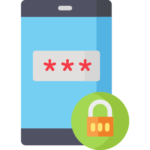
Step 2
Use your Sanlam Secure Services user code and password to access your SURF information.

















